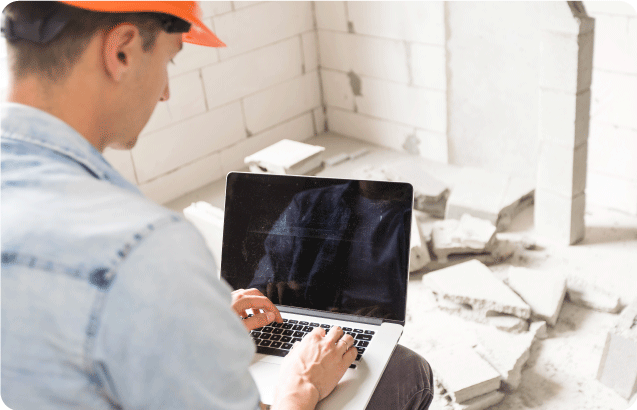You have landed a longer Job? Then partial invoices are a good option: While you are still working on the Job, you already receive money. With a partial invoice, you bill for services that have already been completed. With a final invoice, you then settle the final costs. On this invoice, you also list all partial or partial invoices that have already been paid.
Partial invoice and partial invoice are not the same! You send a partial invoice as soon as you have completed parts of the Job.
A progress invoice is similar to a down payment: you have not yet performed any service , but you are already invoicing part of the Job, for example material costs.
Read more differences here:

Both types of billing make sense if you accept jobs that pay a lot of money or run for a long time. Here's how to choose the right type of invoice:
- You issue partial invoices when you have completed partial steps of the Job.
- You issue progress invoices before you start work.
Whether it's a partial invoice, a progress bill or a final invoice: this information belongs on tradesmen's invoices:
- full address and name of the craft enterprise
- full address and name of the customer
- Your tax number or VAT ID
- the invoice date
- the unique and consecutive invoice number
- Type and quantity of service, broken down by service and material
- Invoice amount, broken down by individual and total price
- Tax rate and amount
- Time or period of performance


Whether it's a partial invoice or a progress bill, clarity and traceability are very important for both. This makes your work easier when it comes to billing. But your customers and the tax office will also be pleased!
Digital programs and digital documents bring structure to the chaos of notes:
You can always see which service has already been completed and billed. Templates effectively save time because you no longer have to puzzle over what now belongs in the invoice.
And you no longer have to fret with documents where tables are constantly shifting. Fiddling around with a calculator is also a thing of the past: online accounting programs automatically do the math for many items. Gone, too, are the days of chasing timesheets: With mobile, Job-based time recording like in the Meisterwerk app, the accounting of work hours is faster.

Open and completed tasks, status and progress of Jobs, materials used, working time incurred: With the Meisterwerk app, you can see all information at a glance. This reduces queries between the office and the Tradesmen to a minimum. Because with one touch of the cell phone or tablet, everyone is up to date.
This way, you save time on invoicing with the Meisterwerk app:
- Map your own processes directly in the Meisterwerk app and create individual status messages, for example "Issue partial invoice" or "Billed".
- All parties involved automatically receive a message when the status of the Job changes. So it is always clear what the next step is!
- In the documentation of the Job, you can see in a structured and comprehensible way who worked on it for how many hours and what material was used.
- Get all the information you need for accounting directly from the Meisterwerk app.
- We are also working on APIs to various accounting programs. For holistic, time-saving processes!
Notice:
The information in this article does not constitute legal advice. Despite careful research, we cannot guarantee completeness, accuracy and timeliness, especially for legal information. If you need legal help, please contact a lawyer.