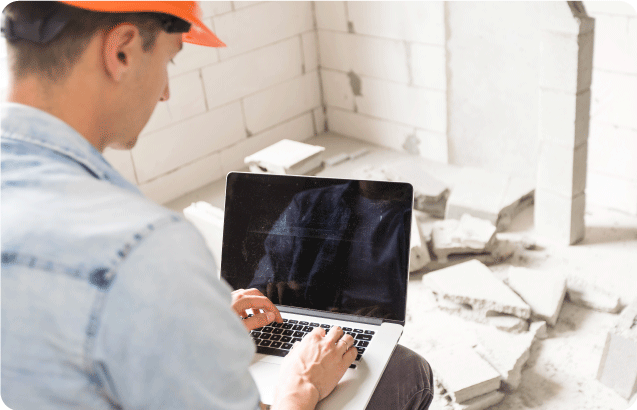Questions and answers about logo creation for handitrade businesses
Why do trade businesses need a logo?
A logo offers many advantages to a craft business:
- Differentiate yourself from the competition
- Increase the recognition value
- Increase the professional impression
- Creating a corporate identity internally and externally
What is the best way to go about logo design for my craft business?
If you want to design the logo for your craft business yourself, it is best to proceed step by step as follows:
- Obtain inspiration (for example in advertisements or online)
- Select logo type (for example, mascot and/or lettering of the company name)
- Determine colors and font (for example, shades of blue and "Arial")
- Create different designs to find the perfect logo
What websites can I use for logo creation for free?
On these websites you can create your own company logo for free with just a few clicks:

The appearance of your business is almost as important as your craftsmanship in winning over customers. Of course, this includes a professional personal appearance. Your website, your e-mails and your documents represent your business. Your own logo gives your business even more identity. This can be an advantage for you if your clientele associates the logo with you.
This is how you benefit from having your own company logo in the trade:
- Differentiation from the competition
- Promoting company and brand loyalty
- Increasing attention
- Increasing the recognition value
- Professionalization of your appearance internally and externally
[CTA:] Try the Meisterwerk app now for free

Create the logo for your own craft business yourself is not difficult! Meanwhile, there are many websites where you can create your design for free. However, it is important that you proceed strategically and make a plan. This can look like this:
- Get inspiration
- Select logo type
- Determine color and font
- Try out different designs
Get inspiration
To find out what you particularly like in terms of design and what suits your business, it's best to go online or in magazines to look for inspiration. This way, you will not only find out which logo types and design elements are available, but you can then also develop your own creative ideas in a targeted manner.
Select logo type
The second step is to consider the direction you want your logo design to take. Do minimalist, classic designs suit you, or are you and your staff more known for being fun and playful? Depending on that, other motifs such as mascots, design elements such as paintbrushes or tools or an abandonment of any form of ornamentation come into question.
Determine color and font
Whether you prefer it colorful or monochromatic, all colors are attributed specific psychological meanings that play an important role in the effect of your logo. When combining colors, the color wheel will help you. For example, you can use it to identify complementary colors, because they are directly opposite each other on the circle.

You also have different options when it comes to the font to perfectly showcase your business. These types are especially popular:
- Sans-serif fonts look modern and puristic because they do not have small strokes at the ends of the letters.
- Serif fonts create a classic impression due to the presence of end strokes.
- Commercial fonts are decorative and eye-catching due to the use of various design elements directly in the typeface.
- Cursive fonts are reminiscent of handwriting or even calligraphy and thus appear more playful.

Note: You can find more about different typefaces and a keyword lexicon on the subject in the Typolexikon.
Try out different designs
As in the trade, the same applies here: No master has ever fallen from the sky! Not satisfied with your logo design right away? Even professional graphic designers often need several attempts to create the perfect logo. So don't give up, just try different approaches until you have created the right one.
Here you can create logos online for free
What used to be reserved for design agencies can now be done with just a few clicks! Various websites offer you the possibility to easily create logos for free. Well-known providers are:
Small and medium-sized businesses in particular benefit greatly from this offer. In addition, the "self-made" logos often look almost as professional as those of design professionals.

Of course, there's more to making a lasting positive impression on your clientele than just a logo. Clear agreements and adherence to deadlines convince customers to hire you and your company again and again. To make sure you don't miss anything when organizing your business, there's the Meisterwerk app. Benefit from these functions in just one application:
- Mapping of your own processes for Job flows and deadlines
- Dispatching planning for projects, objects and maintenance
- Share information with your workforce in real-time
- Digital Forms and Signatures with assignment to the Job
- Time tracking for payroll and invoicing.