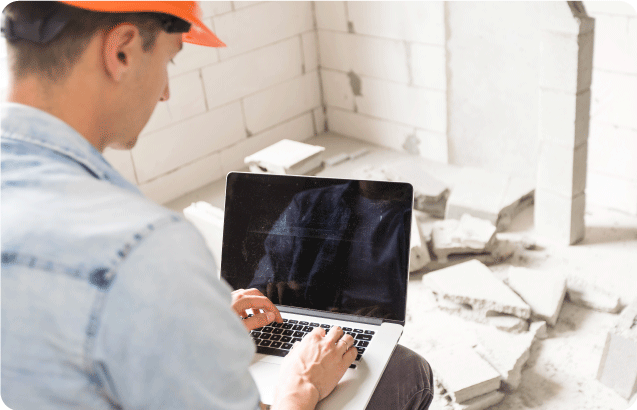Frequently asked questions about Job Management in the skilled trades sector
Where can I find a project plan as an Excel template for Tradesmen?
Inour guide, you will find a free Excel template for Job planning and project management in the trades .
Which handyman app can I use to Organise my jobs?
The Meisterwerk app supports you in Job processing and your project management. With the app, you can Organise appointments, employees and Jobs in just a few clicks.
Job organization in the trades is a complex and tedious task. Bad weather, on-site complications, delivery problems of materials or sick leave can quickly throw your projects into disarray. In the worst case, long-term delays occur and your craft business' reputation is damaged. But with a little planning, founders in the skilled trades can successfully manage all Jobs.
For small and medium-sized trade businesses, there are probably never enough hours in the day. Project planning that is Organised too carelessly can then quickly bring chaos into your everyday business and cost you nerves, time and ultimately a lot of money. That's why careful job planning is one of the daily tasks in trade businesses. It defines the scope of work, sets schedules and assigns materials and employees. It also ensures that projects run smoothly and that deadlines and budgets are met. In short, job planning is your master plan! Create an optimal job planning, you will benefit from many advantages:
- You can calculate your projects optimally,
- You waste fewer materials,
- Your employees are better Organised and consequently more satisfied,
- You can plan competitive bidding,
- The likelihood that clients will hire you again for future work increases.
Here are five important approaches to optimally plan your Jobs in the future:
Create a schedule early
Every job, no matter how big or small, should start with a well-thought-out project plan. To do this, create a project document that will guide your job through to completion. Also, divide larger projects into phases and these in turn into individual tasks. Then determine the estimated work time per task.
Practical tip: Create many interim goals, especially for long-term projects! These give your team structure and support self-organization.
Schedule the right employees at the right time
Assigning the right people with the right skills to a project at the right time is often easier said than done.
Once you have a solid schedule in place, you can start planning your Dispatching. Keep in mind that some jobs need to be done one at a time. Others can be done at the same time.
Practical tip: When it comes to employee planning, people often forget that (fortunately) people are not machines. Even the best employees have "a bad day" now and then. Try to take this into account in your planning!
Make sure communication is simple and fast

Communication is also the notorious key to success in the skilled trades. Include the ideas and wishes of your employees as early as the job planning stage and, if possible, work out an operational plan together. In addition, your entire team must be able to communicate easily and quickly with each other even during the execution of the Job. For example, if problems arise on site, your mobile team should inform your office staff immediately. Ideally, images with annotations or job changes with legally compliant Signatures can be transmitted to your office in real-time.
Ensure continuous documentation
Surprises on site are as much a part of craftsmanship as the hammer is to the chisel. It is therefore all the more important that you maintain all documents chronologically and that you can trace who last added which information. In addition, make all information available to those involved, regardless of location and at any time. Especially when workplaces change, a well-functioning flow of information is essential for successful project management.
Practical tip: Be sure to keep detailed and regular project documentation. This is the only way to avoid conflicts and legal problems.
Question new Jobs and old processes
Sometimes it pays to scrutinize new inquiries more closely. Does the Job really pay off? It may even make sense not to accept a project in the first place. A closer look also has another advantage: You can often uncover outdated and inefficient work processes, optimize them and thus create more capacity for further Jobs or even more free time for you and your team. You can check Jobs that have already been completed using a post-calculation.
Use our free Excel template for top-Organised Job planning:

A blackboard, an Job folder, and an Excel spreadsheet for Job and resource planning - this doesn't really make project management any clearer. That's why trade companies are increasingly using digital helpers for Job organization. These combine all the necessary functions in one application and also provide all the important information globally in one place. Thanks to real-time updates, project progress can be kept up to date together with your mobile employees via smartphones or tablets. After the projects are completed, you can also evaluate the data, uncover any sources of error and plan future Jobs even better. In this way, you achieve your desired Job target and avoid idle times or overloads in your team.
When it comes to Job Management, everything revolves around the correct allocation of resources and a smooth flow of information and communication. Tasks for which the Meisterwerk App, as an intuitive software solution for trade businesses, provides you with optimal support! With the Meisterwerk app, you can visualize and Organise appointments, schedules and Jobs directly in the app and with just a few clicks.

Thanks to the structured flow of information, your employees also always stay on track: Real-time updates between your mobile team and your office staff allow changes to be communicated quickly and efficiently and approved immediately. In addition, digital Signatures can be obtained and documents and receipts can be directly assigned to an Job - all via the intuitive user interface.